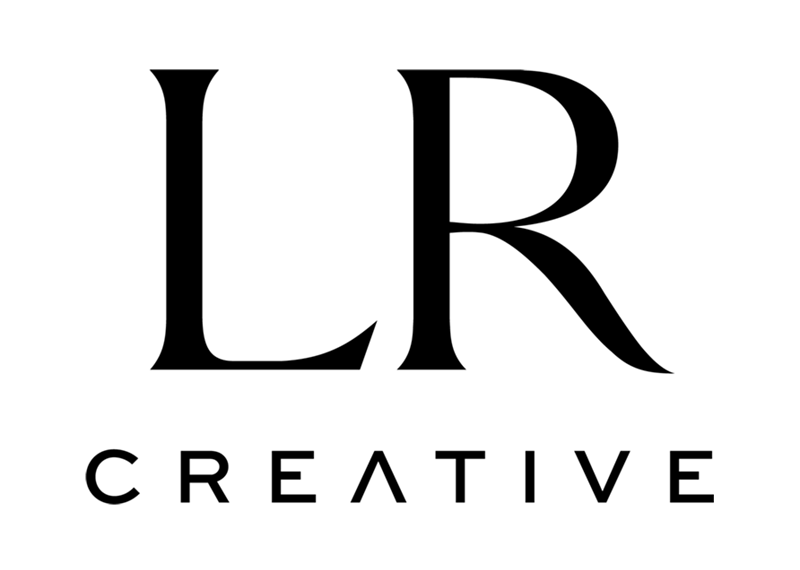Template Support
Please use the form below only if you have issues related to the template itself. For any Squarespace advice/problems, you can contact Squarespace Customer Care team here.
Frequently Asked Questions
-
After you purchase a template, you’ll receive an email inviting you to your brand new Squarespace 7.1 site within 48 business hours. Once you accept the invite, the website ownership will be transferred to you. From there, all you need to do is replace the demo content and customize the styling to suit your brand.
-
No, the template can’t be installed on an existing Squarespace site. Instead it will be transferred to your Squarespace account as a NEW website. You’ll need to transfer your custom domain and paid account once you’ve customized the content and design to your liking.
-
You will need to purchase a Squarespace subscription plan and a Domain name. You can find Squarespace's pricing here. (If you plan to use a shop page, you’re required to purchase a Business plan or higher tier). Please wait to purchase the Squarespace plan AFTER we deliver your new template.
-
Yes! Colors and typography are easily customized using the Squarespace style settings.
-
If you purchase a template with editable graphics, we will be sharing a few custom Canva templates with you. However, you can certainly use other backgrounds/graphics from a source of your own.
-
Yes! All templates include 30 days of post-purchase email support. Before submitting a ticket, we encourage you to view faqs and video tutorials. Please read our Support Terms & Conditions here.
-
Absolutely! If you want to hire our team to implement your branding, colors, graphics, and photos into your template, please reach out to us using the form here to book your spot in the calendar & pay the deposit.
-
Due to the digital nature of our products, we do not offer refunds, returns or exchanges. Please be sure to read all of the product details before making your purchase.
-
Of course! However, you must place our "Template by LR Creative" credit in the website footer with a link to our website. You’ll need to purchase a new license for every client that uses the template (One purchase = One Website).
-
Read our website template terms here.